
This site is non-profit. Ad revenue almost covers hosting costs.
 |
|||||
|
|
|||||
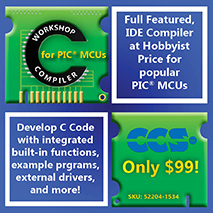
|
C sample code for PIC micros and Hi-Tech CSample projects for the Microchip PIC micro series of microcontrollers, including the PIC12x, PIC16x, PIC18x, PIC24x, and dsPICx microcontrollers. Code is targeted at the Hi-Tech C compiler, from www.htsoft.com, the C18 or C30 compiler from www.microchip.com, or CCS C.
|
Data Types for Hi-Tech C, from Eduardo Rosso. Reasonably well known code, makes handling of data easier.
 Data types for Hi-Tech C.
Data types for Hi-Tech C.
 Example project illustrating delay and timeout routines.
Example project illustrating delay and timeout routines.
Unlike the routines available from the Hi-Tech C site, these are written in in-line assembler and thus give precise timing. Remember to match the actual microprocessor clock speed to the setting for PIC_CLK.
 Example project illustrating delay and timeout routines.
Example project illustrating delay and timeout routines.
Unlike
the routines available from the Hi-Tech C site, these are written in in-line
assembler and thus give precise timing. Remember to match
the actual microprocessor clock speed to the setting for PIC_CLK.
Note: these routines could cause problems if Hi-Tech C banks the assembly variables in the incorrect bank; the problem would only surface on a large project with high RAM usage. See file "Warning_deprecated_routines.txt" within the archive for an alternative solution.
 Serial port example. How to communicate with RS232 to your PC via a serial port, with Hi-Tech C code, hardware schematics, and Visual Basic 6 sample
project. Examples are for Hi-Tech C and PIC16x and PIC18x core.
Serial port example. How to communicate with RS232 to your PC via a serial port, with Hi-Tech C code, hardware schematics, and Visual Basic 6 sample
project. Examples are for Hi-Tech C and PIC16x and PIC18x core.
 Download from GitHub.
Download from GitHub.
The FAQ contains hints here. See
Serial port example for Hi-Tech C and PIC30x core.
 USB example for PIC18F4550. Plug your PIC18F4550 into your PC using a USB cable. A virtual RS232 COM port is created, allowing your application to print RS232 messages into HyperTerminal. Allows porting of legacy code that used RS232 comms.
USB example for PIC18F4550. Plug your PIC18F4550 into your PC using a USB cable. A virtual RS232 COM port is created, allowing your application to print RS232 messages into HyperTerminal. Allows porting of legacy code that used RS232 comms.
This project is a modified form of the CDC (Communications Class Driver) available from www.microchip.com. The www.htsoft.com forum has some discussion on this code.
Note: ensure that you read "readme (including install notes).txt" after download.
Schematics: this code runs on the PICDEM-FS board from Microchip. To make your own schematic, place a PIC18F4550 on a breadboard, ensure that you are using a 20Mhz crystal, place a 470nF capacitor on port Vusb, and hook the USB directly to the chip. It should start to work straight away. Download the PICDEM-FS datasheet for the exact schematic to use with this code.
Result: start up HyperTerminal or putty, find the new COMx port that has been enumerated. Set it to 115200,N,8,1. The actual COM port speed doesn't matter, as its a virtual comm port. You will see "[alive]" being continuously generated on virtual com port X over USB. You can find the exact number of the virtual COM port by going into "Control Panel", then "System", then selecting the "Hardware" then "Device Manager", there will be a new COM port under "Ports (COM & LPT). You can change the number of the virtual comm port by going into properties, and selecting the new COM port.
11th Nov 2007 - tried it on Hi-Tech C v9.62, it worked. Had reports that it does not work on Hi-Tech C v9.51.
2nd Feb 2009 - customer got it working with Hi-Tech C v9.51, it worked after some tweaks. Added instructions to v1.10 of the download.
PIC18F4550 USB serial port example:
 Download from GitHub.
Download from GitHub.
 Download from GitHub.
Download from GitHub. Download (224KB).
Download (224KB).
This is the source code of the Ingenia dsPIC bootloader.
The bootloader consists of:
The main features of the firmware are:
Forum devoted to the Ingenia bootloader. See feedback from other users of this bootloader.
Or browse directly to the Ingenia bootloader homepage or the Ingenia company homepage.
Download
 Download firmware and Windows installer (3.8MB).
Download firmware and Windows installer (3.8MB).
 Download user manual (442KB).
Download user manual (442KB).
If you wish to contribute configuration files for this bootloader, for different dsPIC devices, email support@microchipc.com.
Example project in MPLab for PIC16F876 and
Hi-Tech C 7.86pl2, showing how to output decimals using putch().
 Download.
Download.
Extremely simple example
of how to efficiently count bits in an integer.
 Download.
Download.
Example Hi-Tech C code
for I2C, interfacing to Microchip 24LC01B non-volatile EEPROM and Dallas
Temperature sensors DS1775 and DS1721.
 Download (4KB).
Download (4KB).
 By Mike Pearce.
From readme.txt: "A complete set of bit banged, software driven I2C routines
I created for any PIC device - and they work!! These functions are single
master only functions, and are ideal for communicating with things like
EEPROMs, LCD Drivers, ADC Converters etc.". Intel enquired about using this code in one of their products.
By Mike Pearce.
From readme.txt: "A complete set of bit banged, software driven I2C routines
I created for any PIC device - and they work!! These functions are single
master only functions, and are ideal for communicating with things like
EEPROMs, LCD Drivers, ADC Converters etc.". Intel enquired about using this code in one of their products.
 Download (51KB).
Download (51KB).
See Mike Pearces projects below for more.
 Example code for
I2C, routines for PIC16F877 to write to the 24LC01B EEPROM, using the
PICDEM 2 demo board from Microchip. By Michael Alon.
Example code for
I2C, routines for PIC16F877 to write to the 24LC01B EEPROM, using the
PICDEM 2 demo board from Microchip. By Michael Alon.
 Download (5KB).
Download (5KB).
Excellent CRC code.
// Update the CRC
for transmitted and received data using
// the CCITT 16bit algorithm (X^16 + X^12 + X^5 + 1).
unsigned char ser_data;
static unsigned int crc;
crc = (unsigned char)(crc >> 8) | (crc << 8);
crc ^= ser_data;
crc ^= (unsigned char)(crc & 0xff) >> 4;
crc ^= (crc << 8) << 4;
crc ^= ((crc & 0xff) << 4) << 1;
|
 PIC16F876 to PC comms via RS232 with sample Hi-Tech C code and VB 6 code. Link.
PIC16F876 to PC comms via RS232 with sample Hi-Tech C code and VB 6 code. Link.
By Mike Pearce. From
readme.txt: Dallas DS1820 Digital Temperature Probe routines for the PIC12Fx and PIC16Fx series. Includes CRC checking routines.  Download (19KB). See Mike Pearces projects below for more.
Download (19KB). See Mike Pearces projects below for more.
PIC and SPI bus for
a Linear Tech LTC2404 24 bit A/D module, from Scott Douglas, Project Engineer,
Blodgett Combi. Heavily commented implementation.  Download (6KB).
Download (6KB).
How
to use EEPROM on 12CE673/4.  Download (1KB).
Download (1KB).
 For a PIC16F87x, how to initialize the built-in
256 bytes of EEPROM at compile time.
For a PIC16F87x, how to initialize the built-in
256 bytes of EEPROM at compile time.  Download.
Download.
How to use EEPROM under CCS C for 24LC256. Link.
How to use EEPROM under Hi-Tech C for 24LC01. Link.
Example A/D code for
12-bit Texas Instruments TLC2543.  Download.
Download.
Example D/A code for
12-bit Analogue Devices AD7390.  Download.
Download.
How
to use the 93XXX EEPROM chip utilizing built-in hardware SPI for 16X and
17X series micros.  Download.
Download.
Example A/D code for
inbuilt ports on PIC16F876/7.  Download.
Download.
Example C code for SPI to access the following chips.
A/D chip, the MAX186
12 bit 8-channel micro-wire and D/A chip, the LTC1446 12 bit 2-channel
micro-wire.  Download.
Download.
Example Hi-Tech C code for RS232, Dallas DS1821 temperature probe, I2C, A/D, LCD, keypad, see sample projects below by Mike Pearce.

This is the complete design for a giant 8 foot money counter for student debt. It is still working beautifully to this day, counting up student debt in the main library at Canterbury University of New Zealand.
Download the complete design, including sample PIC code in C (for PIC16F876 or pIC16F877), Visual Basic code, Protel 99 .pcb files, plans and
photos.
![]() Download (1080KB).
Download (1080KB).
Explanation of the time-sliced multitasking used in this project.
Example of a simple but powerful multitasking system. Have multiple tasks, each with their own priority, running in the backgrounds. Step-by-step tutorial and sample code.
See the following link for Hi-Tech C source code for interfacing a 16F876 to a PC using a Philips PDIUSBD11 chip. Many thanks to Craig Peacock.
Browse to www.BeyondLogic.org.

From Rickard Gunée in Norway, the design for a rotor with a row of LEDs on the end. As it spins, it forms pictures. The photo to the right shows a game of tetris implemented on the spinning led rotor! See http://www.rickard.gunee.com/projects/
Sample projects that come with Hi-Tech C compiler. Look in directory c:\ht-pic\samples for a/d routines, delay, i2c, interrupt, interrupt serial, software serial, LCD, SCI, timer0 and more.
Sample routines that come with the Hi-Tech C compiler. Look in directory c:\ht-pic\sources for many math, string, and variable routines.
These sample Hi-Tech C projects were supplied by Mike Pearce while he was working at the University of Canterbury, New Zealand. He is an excellent programmer for PIC micros, and manages to make them do things that I barely thought were possible. These projects partially cover the 8+ years of work he performed in the Chemistry Department and as a hobby. They give a window into the way he does his code, and perhaps you will learn a few tricks from him :) Enjoy!
 PIC16F84 based pulse monitor with date/time output to an RS232 serial port by Mike Pearce
PIC16F84 based pulse monitor with date/time output to an RS232 serial port by Mike PearceHere's the scenario: at University of Canterbury, New Zealand, they operate a hugely expensive X-ray crystallography machine. It was water cooled, and each run would take 24 hours and cost the client a lot. Unfortunately, as the story goes, there was a problem with the water supply controller, and it would periodically drop pressure and the machine would shut down. This means the run would have to be started again.
So, Mike Pearce designed a water-monitor. It would measure the flow, based on pulses from a flow meter. If the pulses dropped below a pre-determined threshold, it would log the date and time out to a serial port. They set up a PC with a serial program, and came back the next day to see exactly when the flow had dropped.
Mike tracked down
the problem and had the system adapted to counter for the glitches, due to this
nice piece of design work.
 Download from GitHub.
Download from GitHub.
From readme.txt: A single channel phase controller for a PIC16x84 @ 10Mhz. RB0/INT is used for the zero cross detection. RA0 is an active LOW output to an opto isolator to drive a TRIAC or IGBT circuit. Phase control is a simple even time-slice method, with 255 levels of output. This has samples of how to use the interrupt routine for TMR0 and INT. Timing for 50Hz and 60Hz has been included - selectable by commenting out the unwanted option. Also TRIAC or IGBT output is available by commenting out the unwanted option.There is more info in the .c file pertaining to TRIAC/IGBTS and EMI standards.
Entire archive.  Download (106KB).
Download (106KB).
From readme.txt: This project was a really quick replacement for an old logic gate that had faulted and could not be fixed. It is a simple program that uses nested if{}else{} statements to do a BETTER job than the original logic did, by the addition of some error trapping and a timeout delay for safety reasons (and to save money because Liquid Nitrogen is not cheap).
Entire archive.  Download (5KB).
Download (5KB).

This code was used to drive a demo board that I made for a University of Canterbury
demonstration day.
From readme.txt: The demo board consisted of a 16F84, five 240V 3A solid state
relays, an RS-232 port, a Dallas 1-wire interface port (using a RJ-11/12 connector),
and a number of LEDs ...
The archive contains the Hi-Tech C source code, Protel 99 schematic and pcb
files, and .jpg schematic.
From readme.txt: The
Heater 3 project is used to control waterbath heaters and other specialist temperature
controlled equipment within the Chemistry Department.
This project combines the use of the 1-wire routines, serial routines, a P.I.D
(Proportional, Integral, Derivative) calculation, ADC, and a interrupt driven
burst mode heater control.
Entire archive.  Download (158KB).
Download (158KB).
From readme.txt: One of the projects I did need accurate control of a 2KW heater element ... with quite a bit of thought and some help with some math to work out "Even Power" steps for a sign wave, I sat down and wrote this simple, soft timed program that controls a single output and is set but 4 input pins. Uses 12C508. Note: this is an assembly language project, not a Hi-Tech C based project.
Entire archive.  Download (30KB).
Download (30KB).
|
From readme.txt: I wanted to make up a simple disco light controller that went through a pre-programmed sequence, and I had not had HT-PIC C for long, so it was a good opportunity to have a play. Included are a couple of DOS programs that I used to generate the patterns and convert to an array ready to be pasted into the PIC's C file. I took this software one step further and had it output to the PC Parallel port so with a patch cable I could simulate the PIC's output on the actual circuit board I used, hence I was able to preview the lights outputs. Included is an image of the Lighting Box I built up.
Entire archive.  Download (200KB).
Download (200KB).
From readme.txt: The
DALLAS DS1821 is a 3 pin digital thermostat that can have its trigger points
programmed using the Dallas 1-wire interface. The need arose for this programmer
when we had to replace the bi-metal thermostat controls from some fridges in
the department for safety reasons. The DS1821 was the ideal replacement, the
combination of small size, low operation voltage (3-5 volts) and operates to
pre programmed settings that couldn't be changed unless you had a special programmer.
Hence the birth of the DS1821 Programmer project. This project uses the 1-wire
and I2C routines.The
Turn On, Turn Off and Polarity values can be programmed using this code. There
are 3 buttons, 'Menu', '+', and '-' to allow adjustments. The Data is displayed
on a 4 digit I2C LCD controlled by a PCF8577 (Philips).
Archive includes Hi-Tech C source code, schematics, and more.
Entire archive.  Download (149KB).
Download (149KB).
From readme.txt: For PIC12C509, this was a very simple timer and buzzer that I made for a client that wanted timer for doing gym circuits in his home gym. I made this one up on a piece of vera board, and it injects a signal into an audio line that was fed into an amplifier from his CD Player. This cut costs dramatically due to no extra amplifier/speakers needed. The time is set by the state of GP0,1,2,3 and is calculated by the binary value * 5 + 30 seconds. This allows the interval to be set from 30 seconds to 105 seconds in 5 second increments. This is only approximate!!GP5 was fed through a resistor and capacitor type set up into one channel of the audio and just does a short Buzz at the end of each interval.
Entire archive.  Download (6KB).
Download (6KB).
From readme.txt: I have included this code as an Example of using a 20x2 character LCD, I2C EEPROM and basic I/O Control, it also has a ascii to unsigned long function that I created to convert entered text into a useable number.The HSPG project is a specialized piece of hardware for accurately generating pulses on a rather large piece of equipment (it takes up a large room). This unit has a resolution of 20ns and a 24 bit counter (0 to approx. 0.335 sec in 20ns steps) and all the pulse outputs are fibre optic for noise reduction, earth loop elimination and speed. This is the only piece of equipment like it in the world that we know of, and hence it is restricted, so circuit diagrams will not be supplied. However, if you want to buy a complete unit (with updated firmware) ... not a problem if you have a spare US$10,000 ... but you still won't get the diagrams!!!
Entire archive.  Download (15KB).
Download (15KB).

From readme.txt: This project was for the first version of the High Speed Pulse Generator, but was scrapped due to technology restrictions of the time. But the board has been used for testing character LCDs and keypads, and does make a reasonable general purpose display and keypad type controller with a number of control lines available.
Entire archive.  Download (108KB).
Download (108KB).
|
Miscellaneous code for reference, the projects above are a more complete and updated version of this archive.
The entire archive is
available.  Download (213KB).
Download (213KB).
 EEPROM
EEPROMSometimes it is useful to have access to a larger amount of non-volatile storage than is available onboard the PIC. A serial accessed eeprom can be the best way to do this but they are usually only available in sizes up to 512Kbits. The 24LC256 is a 256Kbit eeprom avaialble from microchip and is what these functions are designed to work with although they should work with any size and speed of eeprom with suitable modification of the loops. This is just the functions you need to get some code working and then drop these in.

The code has been tested on both a 16F876 using software and hardware I2C
interfaces. Setting the pins to the hardware I2C port int the #use line at
the top of the code enables the hardware I2C.
Basic read and write byte functions are provided as well as a set of functions for a contiguous read (by Tom Cook) that allows faster read out of a stream of data. There is also a function to write a string of any length to the eeprom. They should all be fairly self explanatory.
 MMC card
MMC cardFor applications where more storage is required I would definately reccomend MultiMediaCards (some times called SanDisk (SD) flash). The built in SPI interface only requires four data lines and they are available in sizes of up to 256MByte (at the moment). There are a few little quirks in making the cards work with a PIC but these are hopefully all sorted out within the code. The code is set to use the hardware SPI pins on the 16F876 and I haven't tried it any other way.
The MMC card has quite
a large block size for writing, I think at the moment it is at least 512Bytes
although I think I saw something about a new version of the specifcation that
is more flexible. But at the moment this means that you need to buffer 512Bytes
and write them all in one go, the eeprom code (above) is ideal for this. The
write_block function just writes the lowest 512Bytes from the eeprom to the
MMC. The same is true when reading the card and in my current application
I only need to read the data to a PC so the read_block function just outputs
every byte to RS232 although it wouldn't be hard to insert some processing
or pass each byte to whatever function you wanted. This is just the functions
you need to get some code working and then drop these in.

 MMC source in CCS C
MMC source in CCS C
From readme.txt: All my samples will be written for the dsPIC30F3011 40 pin DIP package that can work (with minor mods) on a KPIC-2840P prototyping board (available from www.kiwacandirect.com). Compiled with the C30 evaluation version of the C compiler from www.microchip.com.
This project is a simple "Hello World" sent out the serial port. Shows quick setup of the UART for TX only.
 C source for Microchip C30 compiler for Hello World
C source for Microchip C30 compiler for Hello World
From readme.txt: All my samples will be written for the dsPIC30F3011 40 pin DIP package that can work (with minor mods) on a KPIC-2840P prototyping board (available from www.kiwacandirect.com). Compiled with the C30 evaluation version of the C compiler from www.microchip.com.
RCPulse generates the 1 to 2ms pulse required for remote control servo control. Demonstrates the use of Timer and interrupts. Currently writing a multichannel version for a project. Compiled with the C30 evaluation version of the C compiler from www.microchip.com.
 C source for Microchip C30 compiler for RC Pulse
C source for Microchip C30 compiler for RC Pulse
From readme.txt: Make sure you have the latest MPLAB and MPLAB C30 programs from www.microchip.com before proceeding.
Original hardware obtained from Mike Pearce from www.kiwacandirect.com.
1. Create a new project.
2. Select PIC24 or dsPIC processor.
3. Select MPLAB-C30 compiler.
4. Add the following files and select "copy to project folder".
glcd.c
glcd.h
glcd-bitmaps.c
 glcd-bitmaps.h
glcd-bitmaps.h
glcdtest.c (for demo code - otherwise your main c file )
pXXxxxx.gld (The gld file specifically for your micro-controller)
(Found in c:\Program files\Microchip\Mplab C30\Support\Gld\)
5. Once setup has completed open the glcd.h file for editing.
Change the I/O LAT, PORT, TRIS settings to match your design.
Change frequecy to match your design.
Change display resolution to match your LCD.
Save your changes.
 6. Open main.c for editing (This is just a basic framework).
6. Open main.c for editing (This is just a basic framework).
Fill in the gaps with the rest of your program.
Make sure any analog input ports that have been used for the LCD are set up as digital I/O.
7. Compile and hopefully it works.
 C project for Microchip C30 compiler for Samsung KS0713 Graphical LCD Driver.
C project for Microchip C30 compiler for Samsung KS0713 Graphical LCD Driver.
"Attached is an example project to display real-time ambient temperature and relative humidity from SHT10 digital sensor on a 65k 1.8" color display. The microcontroller was PIC18LF4550. The result is shown in the jpeg file as well. All code with heavy comment."
Compiler: C18 compiler v2.40
Comaptible with SHT10 digital temperature and humidity sensor.
Compatible with CM50012ACT6 65k color Graphical LCD Display Driver (HYVIX HDC1600 controller).
Original hardware obtained from www.techtoys.com.hk.
 Temperature sensor with LCD for PIC18LF4550.
Temperature sensor with LCD for PIC18LF4550.

"Attached please find another application for using joystick commonly found in game pad, mobile phones, etc. It is nothing more than individual tactile keys. There is a .pdf explaining the source code as well. Working on a dev board for PIC24 series. It will come with a 2.2" TFT color LCD. Designed for the C18 compiler."
Original hardware obtained from www.techtoys.com.hk.
 PIC sample project with JoyStick and I/O handling. Note: zip file includes documentation in .pdf format.
PIC sample project with JoyStick and I/O handling. Note: zip file includes documentation in .pdf format.

MniBasic is a full basic interpreteter for the PIC18, PIC24, and PIC32. It is written in C. By examining the source code, you can work out how to use almost any peripheral on the PIC18, PIC24 or PIC32. Example peripheral source code includes, but is not limited to, RS232, PWM, timers, LCD, port control, SPI, I2C, ethernet (under development), etc.
This is another routine that I want to share. This is the interrupt driven serial routine with circular FIFO for any PIC16x micro with a hardware UART. Compiled with Hi-Tech C. Since this is unbuffered, so I added a software FIFO. The FIFO management is quite lean and fast but required the size of the buffer to be power of 2 (2^x). This is because FIFO roll-over uses bit-wise AND of (buffer_size - 1). This reduces code size due to that no more conditionals to test pointers overflowing the buffer.
 Interrupt driven serial routine with circular FIFO for PIC micro.
Interrupt driven serial routine with circular FIFO for PIC micro.
For the efficiency and performance conscious C programmers, here is my tiny cooperative multitasking engine.
by Regulus Berdin
 tthread.h. Header file for Tiny Threads. This is the only file needed to use Tiny Threads.
tthread.h. Header file for Tiny Threads. This is the only file needed to use Tiny Threads.
 tt_sample.zip. Sample application using tthread. Compiles with PICC compiler from www.htsoft.com.
tt_sample.zip. Sample application using tthread. Compiles with PICC compiler from www.htsoft.com.
InnoSetupAV v1.00, a sample installer script for any Windows based support programs for any embedded work.
You can easily rank your programming aptitude compared to others - over 80,000 others, to be precise.
Read more on the UVa Online Judge tutorial.
From www.pavius.net: The Dot Factory is a small, GPL, open source tool intended to generate the required C language information to store many fonts and images, as efficiently as possible, on a microcontroller. These fonts are then uploaded via the LCD driver (see the Drivers and Modules page for a few) to the actual dot matrix LCD. Compatible with numerous PIC micros, more micros can easily be added by writing a simple driver.
From www.pavius.net: Hi Shane, I'm the author of The Dot Factory, the free LCD font generator you so gracefully link to on microchipc. I was recently contracted to implement lpicp, a PIC programmer that works on embedded Linux platforms. It allows any embedded platform running Linux to effectively become a PIC programmer. I haven't seen such an implementation before so I released it as GPL, for anyone to use or reference.
If you feel it is relevant for microchipc, please feel free to link to the project page:
http://www.pavius.net/2011/06/lpicp-the-embedded-linux-pic-programmer/.
From Pallav Aggarwal:
Following link contains code for Character LCD interface Driver for 16x2 Size (8bit/4bit configurable), this is fully portable code for any MCU.
http://pallav-aggarwal.blogspot.in/2012/06/generic-character-lcd-driver-16x2.html
Requesting you to please add my code for the benefit of all engineers and students.
If you feel it is relevant for microchipc, please feel free to link to the project page:
Published in response to an email sent the admin at MicrochipC. This website also has a good range of other sample code, its worth checking out.
Dear All,
I just published a new version of my "toy" RTOS in my personal pages at PICList. Just it is not a "toy" anymore, it is really useful and I'm using it already in new projects.
For now the ports for dsPIC/PIC24 and PIC32MX are already working, but I published only the PIC32MX port because it is already tested.
The link is
<http://www.piclist.com/Techref/member/IMB-yahoo-J86/SimpleRTOS2.htm>
My main page is
<http://www.piclist.com/Techref/member/IMB-yahoo-J86/index.htm>
I plan to port it also to ARM Cortex-M3 and M4 because I use Atmel's SAM3 and SAM4 devices, but those ports may take some time to be finished.
My original RTOS was just a proof-of-concept cooperative RTOS for
PIC16F, but could be used in some simple applications.
My main motivation to rewrite it for bigger MCUs was that FreeRTOS uses too much memory and it doesn't fit even in some PIC32MX devices's (PIC32MX210F016B) RAM or FLASH. My RTOS uses just a fraction of the memory needed by FreeRTOS and I expect it to be somewhat faster.
The sample application which has six tasks, each one with a 256-bytes stack, when compiled with optimization level -O3 uses just 3685 instruction words and 2956 bytes of RAM. It fits easily in a PIC32MX210F016B.
I know that it cannot compete with FreeRTOS in general, but for some simple applications or very constrained devices it may fit while FreeRTOS won't.
Comments are welcome.
Best regards,
Isaac
|
We welcome any suggesions or comments! Send them to Shane Tolmie on support@microchipc.com. This site is a completely separate site to www.microchip.com, and is maintained independently of Microchip Ltd., manufacturers of the PIC micro. All code on this site is free for non-commercial use, unless stated otherwise. Commercial use normally free, however, it is prohibited without contacting support@microchipc.com for permission. All content on this site created by Shane Tolmie is copyrighted by Shane Tolmie 1999-2009. Click to advertise on this website - $29.90 for a banner ad which will reach 55,000 user sessions per month. One months free trial! |